ASRock Z97 Extreme6 Review: Ultra M.2 x4 Tested With XP941
by Ian Cutress on May 24, 2014 12:00 PM ESTMany thanks to...
We must thank the following companies for kindly providing hardware for our test bed:
- Thank you to OCZ for providing us with PSUs and SSDs.
- Thank you to G.Skill and ADATA for providing us with memory kits.
- Thank you to Corsair for providing us with an AX1200i PSU, Corsair H80i CLC and DRAM.
- Thank you to ASUS for providing us with the AMD HD7970 GPUs and some IO Testing kit.
- Thank you to MSI for providing us with the NVIDIA GTX 770 Lightning GPUs.
- Thank you to Rosewill for providing us with PSUs and RK-9100 keyboards.
- Thank you to ASRock for providing us with some IO testing kit.
Test Setup
| Test Setup | |
| Processor |
Intel Core i7-4770K ES 4 Cores, 8 Threads, 3.5 GHz (3.9 GHz Turbo) |
| Motherboard | ASRock Z97 Extreme6 |
| Cooling |
Corsair H80i Thermalright TRUE Copper |
| Power Supply |
OCZ 1250W Gold ZX Series Corsair AX1200i Platinum PSU |
| Memory | G.Skill RipjawsZ 4x4 GB DDR3-1600 9-11-9 Kit |
| Memory Settings | 1600 9-11-9-27 1T tRFC 240 |
| Video Cards |
MSI GTX 770 Lightning 2GB (1150/1202 Boost) ASUS HD7970 3GB (Reference) |
| Video Drivers |
Catalyst 13.12 NVIDIA Drivers 335.23 |
| Hard Drive | OCZ Vertex 3 256GB |
| Optical Drive | LG GH22NS50 |
| Case | Open Test Bed |
| Operating System | Windows 7 64-bit SP1 |
| USB 2/3 Testing | OCZ Vertex 3 240GB with SATA->USB Adaptor |
Power Consumption
Power consumption was tested on the system as a whole with a wall meter connected to the OCZ 1250W power supply, while in a single MSI GTX 770 Lightning GPU configuration. This power supply is Gold rated, and as I am in the UK on a 230-240 V supply, leads to ~75% efficiency > 50W, and 90%+ efficiency at 250W, which is suitable for both idle and multi-GPU loading. This method of power reading allows us to compare the power management of the UEFI and the board to supply components with power under load, and includes typical PSU losses due to efficiency. These are the real world values that consumers may expect from a typical system (minus the monitor) using this motherboard.
While this method for power measurement may not be ideal, and you feel these numbers are not representative due to the high wattage power supply being used (we use the same PSU to remain consistent over a series of reviews, and the fact that some boards on our test bed get tested with three or four high powered GPUs), the important point to take away is the relationship between the numbers. These boards are all under the same conditions, and thus the differences between them should be easy to spot.
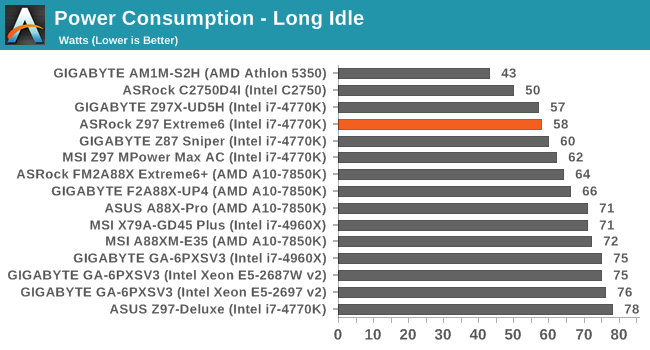
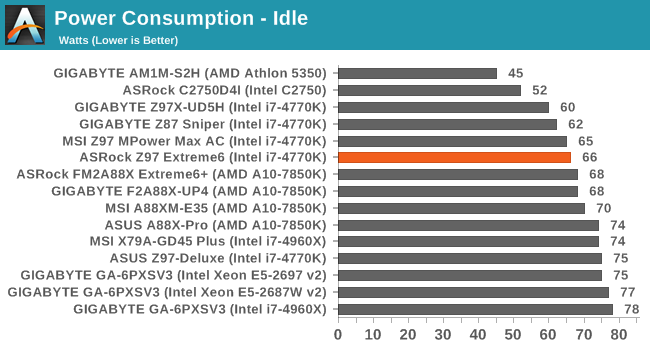
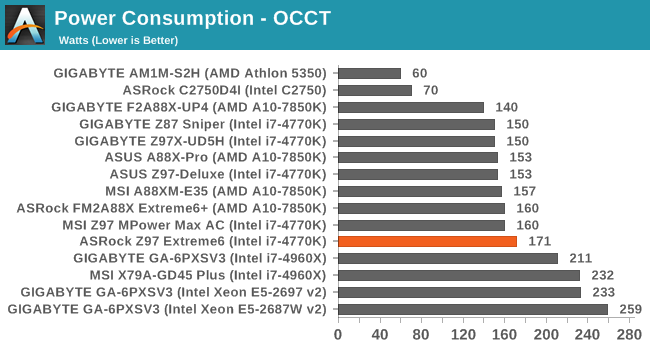
Long idle and idle power consumption are relatively normal for the Z97 Extreme6, although the load power consumption is 10-20W higher than the other motherboards listed here. We have another motherboard tested but not written up yet which also shows the same as the ASRock though, indicating there may be some power saving implemented on some motherboards but not others, or more fundamental efficiency differences due to components.
Windows 7 POST Time
Different motherboards have different POST sequences before an operating system is initialized. A lot of this is dependent on the board itself, and POST boot time is determined by the controllers on board (and the sequence of how those extras are organized). As part of our testing, we are now going to look at the POST Boot Time - this is the time from pressing the ON button on the computer to when Windows 7 starts loading. (We discount Windows loading as it is highly variable given Windows specific features.) These results are subject to human error, so please allow +/- 1 second in these results.
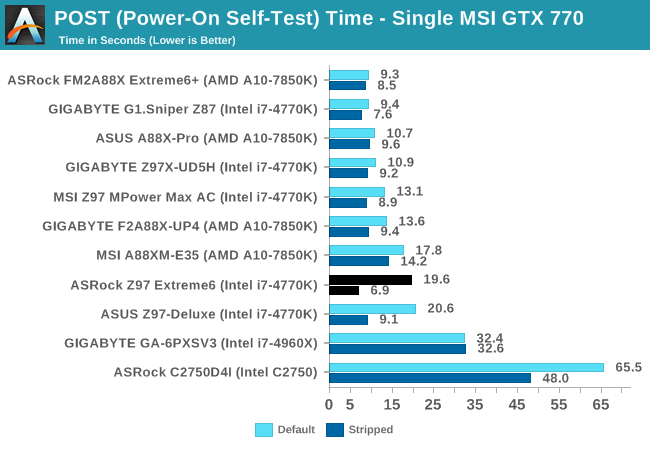
Like some of the other Z97 motherboards, the default POST time extends to almost 20 seconds. However when stripped of the extra controllers, the Z97 Extreme6 is a very impressive 6.9 seconds.










43 Comments
View All Comments
457R4LDR34DKN07 - Saturday, May 24, 2014 - link
The Gen2 M.2 x4 PCIe looks very impressive. Its too bad that Asrock did not include this in their mITX offering.457R4LDR34DKN07 - Saturday, May 24, 2014 - link
I mean Gen3smoohta - Saturday, May 24, 2014 - link
Regarding the Dolphin benchmark- you wrote:"Results are given in minutes, where the Wii itself scores 17.53; meaning that anything above this is faster than an actual Wii for processing Wii code, albeit emulated."
This should read "... meaning that anything below this is faster than..." - right?
Ian Cutress - Saturday, May 24, 2014 - link
Bad choice of words - anything 'above on the graph' would be faster based on the orientation of results. I've updated it to remove the ambiguity. Thanks for pointing it out :)Ian
r3loaded - Saturday, May 24, 2014 - link
The overarching conclusion from this review - Intel needs to put far more PCIe 3..0 lanes on their CPUs and chipsets if we want motherboards where connectors don't play musical chairs with each other for bandwidth. Also, Samsung needs to make the XP941 a retail product right now!Tunnah - Saturday, May 24, 2014 - link
I think the reasoning behind an either/or situation with M.2/SATAe is sound - the consumer most likely will not require 2 high end SSDs, and will go with one that is either M.2 or SATAe, the rest can be served via normal SATA ports.Also I think SATAe, while a great idea, will lose out to the convenience and capability of M.2; SATAe would have been great 2 years ago but now M.2 is here it is absolutely perfect for an OS drive, cutting down on not just size but cabling.
SirKnobsworth - Sunday, May 25, 2014 - link
Agreed about SATAe, especially since (a) SSDs don't really need that much circuit board area and (b) A RAID array of two SATA SSDs offers at least as much theoretical bandwidth as a SATAe while taking up the same amount of ports on your board.Babar Javied - Sunday, May 25, 2014 - link
Exactly my thought. So why have SATAe???? Its great that it uses PCI but it doesn't really offer anything that we couldn't already do.As you've said, "A RAID array of two SATA SSDs offers at least as much theoretical bandwidth as a SATAe while taking up the same amount of ports on your board".
There seems to be a lot of stupid decisions being made regarding ports. DDR4 is another example of a useless upgrade.
Death666Angel - Tuesday, May 27, 2014 - link
"A RAID array of two SATA SSDs offers at least as much theoretical bandwidth" But your are losing random performance when going RAID and increase the chance of a disk failure. Why would you even compare them?Galatian - Saturday, May 24, 2014 - link
Ian,Can you explain to me why no mainboard manufacturer is using 4 lanes from the chipsets PCIe 2.0? I mean that would be enough for the Samsung SSD and still has room left. I mean what do I gain from all those SATA and USB ports? Who is actually using all of them?
Right now I have to choose between either a slow M.2 slot because they only allocate 2 lanes or I can go with ASRock which feels like overkill and takes away CPU PCIe lanes.