Zotac ZBOX CA320 nano PLUS Review: A Fanless AMD mini-PC
by Ganesh T S on November 26, 2014 2:00 PM ESTPower Consumption and Thermal Performance
The power consumption at the wall was measured with a 1080p display being driven through the HDMI port. In the graphs below, we compare the idle and load power of the Zotac ZBOX CA320 nano with other low power PCs evaluated before. For load power consumption, we ran Furmark 1.12.0 and Prime95 v27.9 together. The numbers are not beyond the realm of reason for the combination of hardware components in the machine.
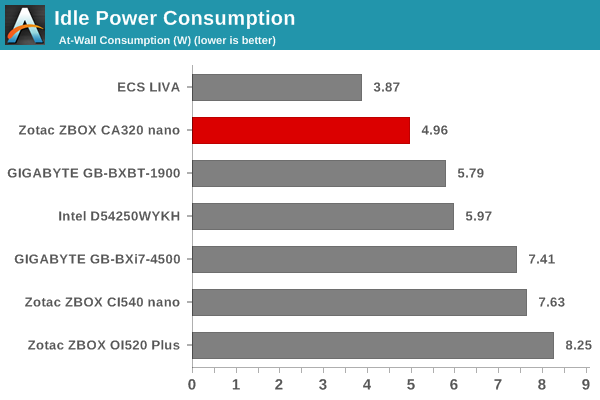
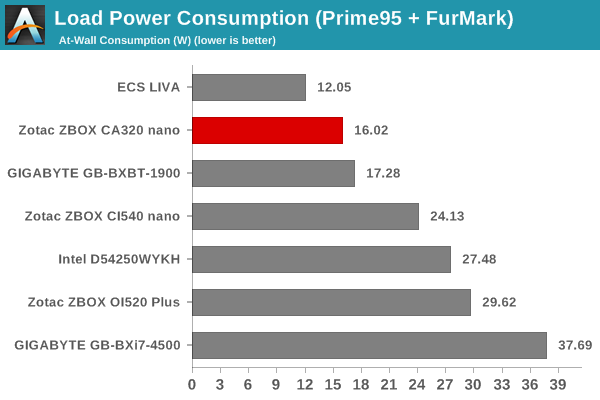
We do find that the idle power consumption is lower than the ZBOX CI540 nano, but it doesn't match the numbers set by the ECS LIVA. As expected, the load power consumption tracks the inherent capabilities of the CPU in the system.
We evaluated the thermal performance from a system perspective. We start with the system at idle, followed by 30 minutes of pure CPU loading. This is followed by another 30 minutes of both CPU and GPU being loaded simultaneously. After this, the CPU load was removed, allowing the GPU to be loaded alone for another 30 minutes. The various clocks in the system as well as the temperatures within the unit are presented below.
At the outset, it must be said that we didn't observe any throttling in action. The CPU cores are advertised for 1 GHz and they maintain that frequency throughout the pure CPU loading stage. The GPU cores idle around 200 MHz. After the GPU load kicks in, the Radeon HD 8250 cranks up to 400 MHz, while the CPU cores move down to the 800 - 900 MHz (and occasionally up to 1 GHz) range to obey the TDP limits. After removal of the CPU load, the cores dial down to 200 MHz (just cranking up once in a while). On the temperature side of things, the core and GPU track each other closely. The junction temperature is around 90 C, and the maximum temperature we encountered in our stress test was slightly above 80 C. Idling temperature was around 50 C.
Another important aspect to keep note of while evaluating fanless PCs is the chassis temperature. Using Seek Thermal's thermal imager, we observed the chassis temperature after the CPU package temperature reached the steady state value in the above graph.
Surprisingly, the chassis temperature reached only 56 C after full loading. Compared to the 75 C+ that we saw with the ZBOX CI540 nano, this is really cool. Some of the other thermal pictures we took of the unit after the full loading process are reproduced in the gallery below.


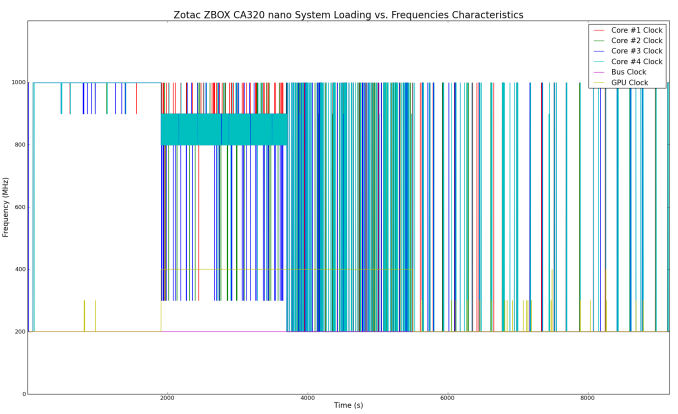
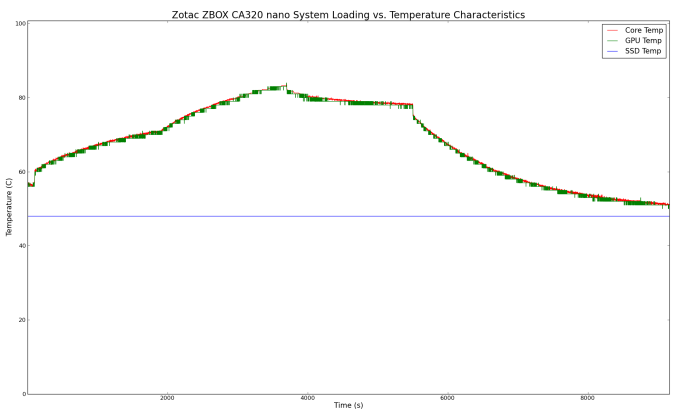













31 Comments
View All Comments
Ranari - Wednesday, November 26, 2014 - link
Excellent review as always!May I make a humble request. I love HTPC's, and one metric I'd like to start seeing added, or possibly benchmarked, are Twitch TV 1080p 60fps streams. Not the encoding rate, but the decode rate, as if you were watching the stream. It's a bit of an all or nothing check, but the stream does allow you to see whether or not you're dropping frames. My Core i7 3770k (desktop) can decode 1080p 60fps Twitch streams with flying colors and then some, but my Core i7 2630QM (laptop) can only do so without dropped frames if I set it to an aggressive power setting (so it clamps it at 2.0ghz instead of 1.3ghz).
I hate dropped frames! It ruins the fluidity of what you're watching. But out of all "HTPC-like" activities, Twitch.TV streaming would be my #1 usage. Love those Starcraft II tournaments! :)
zodiacsoulmate - Wednesday, November 26, 2014 - link
great idea +1zodiacsoulmate - Wednesday, November 26, 2014 - link
are you using chrome?? try IE11, it always perform way better than chrome.cbrownx88 - Wednesday, November 26, 2014 - link
For anything hardware accelerated, IE often has quite the edge.Rezurecta - Wednesday, November 26, 2014 - link
That is true, but Chrome has extensions like Better twitch tv and twitch now, which are essential to my experience.BTW the twitch.tv benchmarks are a great idea. Per browser?
nevertell - Thursday, November 27, 2014 - link
The only proper way to enjoy twitch streams is to use a python package called livestreamer, that grabs the stream and passes it on to VLC to be played 'natively' on the machine, circumventing the three million VM's anything executable has to deal with to operate on a modern browser.Nintendo Maniac 64 - Thursday, November 27, 2014 - link
I can 1-up that - use livestreamer to pass the video stream into MPC-HC, the only downside being that it only works with 32bit MPC-HC.verballydecapitating - Wednesday, November 26, 2014 - link
I would recommend using either XBMC (with twitch addon) or a Windows 8 app (I use game streams) since that should be hardware accelerated and be a lot smoother than the flash player.trynberg - Wednesday, November 26, 2014 - link
Thanks again, I really appreciate the HTPC portion of these reviews. Very useful information, especially as you build up a review database.tential - Wednesday, November 26, 2014 - link
So does this not work with 1080p Steam Streaming then?