HTC Thunderbolt Review: The First Verizon 4G LTE Smartphone
by Brian Klug on April 27, 2011 12:12 AM EST- Posted in
- Smartphones
- HTC
- Verizon
- LTE
- 4G
- Android
- HTC Thunderbolt
- Mobile
- MDM9600
- MSM8655
Display
The display on the Thunderbolt is 4.3 inches and of the relatively standard WVGA (800x480) sort we’re used to seeing from Android phones. It’s a rather normal LCD-TFT panel, no fancy IPS or SAMOLED+ or Pentile like other phones that are starting to headline. As a result, it doesn’t really impress in the numbers department, delivering relatively middling contrast that isn’t insufficient but doesn’t make it a standout performer by any means.
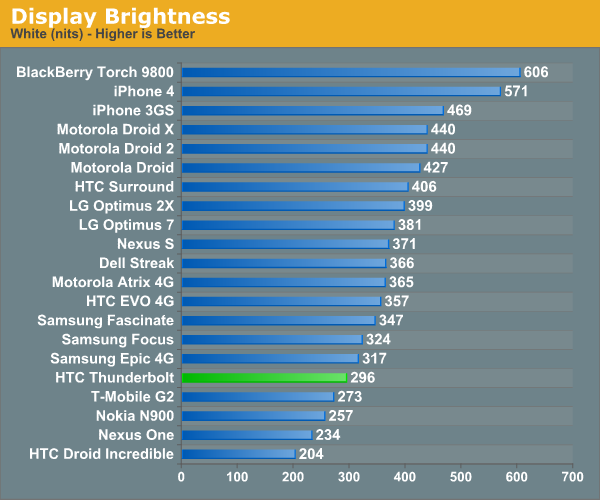
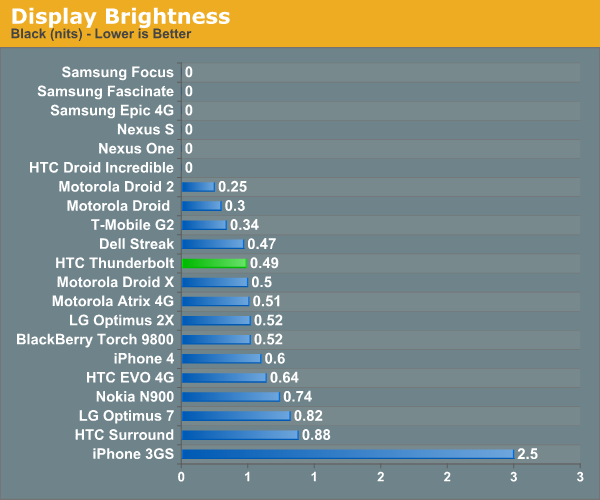
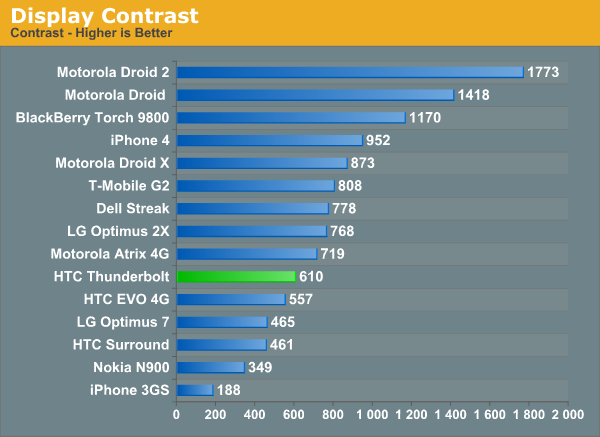
The other part of the picture is that qHD is rapidly becoming a feature that every next generation Android needs to have. In this regard as well as lack of dual core, the Thunderbolt feels a bit like it belongs to this current generation of smartphones rather than the upcoming one.
Absence of qHD isn’t a huge breaking point however since it still isn’t an officially sanctioned Android resolution. Though the official Android screen resolution guidelines have all manners of DPI-independent functionalities and four different display pixel densities, it’s ultimately up to each developer to implement proper pixel density agnosticism properly. In my time with the Arix for example, I’ve already seen a few applications that clearly have hard coded pixel values for UI elements and look weird.
Again by virtue of the Thunderbolt having a relatively ordinary LCD display, it also doesn’t have anything overwhelmingly awesome for viewing angles inside or out.
I grabbed a photo of the Thunderbolt outside right next to a Verizon 4G LTE eNodeB as well, and you can really see how outdoor viewing looks.
One of the only major gripes I have with the Thunderbolt is that there is noticeable light bleed from the capacitive button white LEDs that makes it onto the display surface. At the right angle, you can clearly see the reflection from the two LEDs that light up those buttons.
This is something which used to plague HTC’s designs way, way back, and I’m surprised to see it crop up again. It isn’t super noticeable, but it’s there if you look for it.














71 Comments
View All Comments
deadsix - Wednesday, April 27, 2011 - link
First of good review well done. I'm an Incredible 1 owner do you think I should wait for a the Droid Charge or the Bionic or snag a T-bolt now.Brian Klug - Wednesday, April 27, 2011 - link
Hard to say honestly - dual core (Tegra 2) will come with the Droid Bionic, and the Droid Charge we will have a review of shortly is Hummingbird + MDM9600. We'll also have the Incredible 2 piece up later this week. Lots of choices coming up!-Brian
michael2k - Wednesday, April 27, 2011 - link
How the heck do you live with that kind of battery life?sooper_anandtech12 - Wednesday, April 27, 2011 - link
You don't. Nearly everyone I know has returned the device. They're either rocking the LTE OnOff app to manually switch back and forth. Or it's sitting on a VZW shelf ready as a refurb device. Most people can't live with this kind of battery life. The guy who works in my office went off and bought an extended battery. It's seriously JITT. Makes a heavier and fat phone even more heavy and fat.hans007 - Wednesday, April 27, 2011 - link
i've had the tbolt for almost a month now.the battery life is really not that bad, i don't even turn off LTE and it makes it easily through a day.
you do have to charge it every day, but if you don't have like 700 widgets running it seems fine.
I had a G1 and a ton of other android phones. It really doesn't do much worse than the G2 I had, and it gets i'd say much better battery life than the G1 did. The only phone i've owned tha twas a lot better battery wise were a mytouch 3g slide and a optimus V which both happen to have basically the same arm11 600mhz "budget" 45nm cpu and much smaller screens.
HangFire - Wednesday, April 27, 2011 - link
I have a Thunderbolt. If I start the day with a full charge, make and take several calls, check e-mail and read e-mail hourly, and do a little surfing after dinner, the battery indicator is still green when I plug it in for the night.I took a trip to a neighboring city, forgot my charger, used Google Navigate satnav for an hour driving, used Google maps repeatedly, made and received several calls, used satnav an hour on the way home, after 9 hours it was just getting into the yellow.
Battery life is not ideal or a selling point, but it is a usable phone.
guoxing - Friday, June 24, 2011 - link
it's really a good cell phone if you want to buy it i suggest you go http://www.2011bestphone.com/?p=95 to knowAnnonymousCoward - Wednesday, April 27, 2011 - link
Why are so many smartphones advertised with that stupid huge flip clock...cmdrdredd - Thursday, April 28, 2011 - link
It's standard on HTC phones that's why. It's part of the UI they build into the base OS. If I am not mistaken it's a widget that you can turn off if you prefer.dagamer34 - Wednesday, April 27, 2011 - link
So it's a first-gen phone with some nice hardware, but ultimately something you wouldn't want to stick around with too long after 2nd and 3rd gen chipsets arrive with integrated GSM / CDMA / LTE solutions.My personal opinion? LTE is nice, but I'd stick to USB modems and mobile hotspots and go from there. Transition over to an integrated LTE smartphone once a) the OS fully supports it and b) there isn't crazy power drain.