2010 Value SSD (~$100) Roundup: Kingston and OCZ take on Intel
by Anand Lal Shimpi on June 3, 2010 12:01 AM ESTSequential Read/Write Speed
Using the 6-22-2008 build of Iometer I ran a 3 minute long 2MB sequential test over the entire span of the drive. The results reported are in average MB/s over the entire test length:
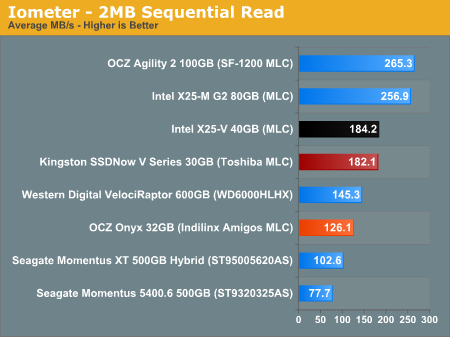
Sequential read/write performance suffers on these entry level drives. Remember that these drives hit their low capacities (and price points) by leaving half of the NAND channels unpopulated, which means in situations where you've got a ton of data to transfer in parallel you're going to be slower than a high end SSD. In read speed the Intel and Kingston drives are limited to around 180MB/s, still faster than any desktop hard drive. Sequential write speeds are slower than 2.5" hard drives however:
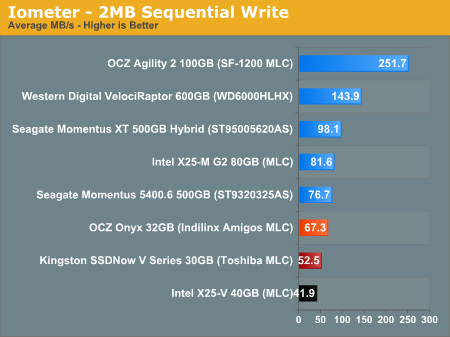
Random Read/Write Speed
This test reads/writes 4KB in a completely random pattern over an 8GB space of the drive to simulate the sort of random access that you'd see on an OS drive (even this is more stressful than a normal desktop user would see). I perform three concurrent IOs and run the test for 3 minutes. The results reported are in average MB/s over the entire time.
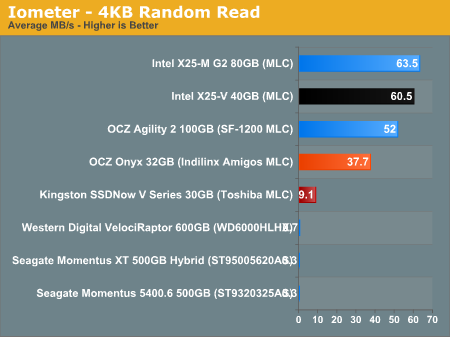
Improved random read and write performance are SSD advantages. Even the cheaper drives hold this advantage over the fastest hard drives. While the 600GB VelociRaptor is stuck at 0.7MB/s in our random read test, Intel's X25-V delivers 60.5MB/s. The best performer here out of the value drives is the Intel X25-V, followed by OCZ's Onyx.
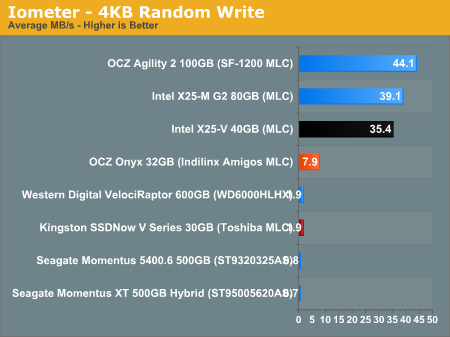
Many of you have asked for random write performance at higher queue depths. What I have below is our 4KB random write test performed at a queue depth of 32 instead of 3. While the vast majority of desktop usage models experience queue depths of 0 - 5, higher depths are possible in heavy I/O workloads:
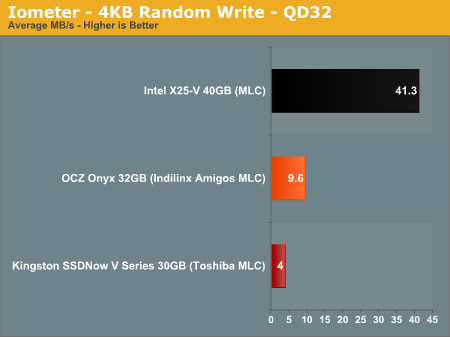
All of the value SSDs improve performance as they are able to extract more parallelism out of the data and thus get better NAND/controller utilization, but the standings don't change: Intel is on top, followed by OCZ and Kingston at a distant 2nd and 3rd place.










49 Comments
View All Comments
fyleow - Thursday, June 3, 2010 - link
Anand,Thanks for using overall performance rather than random read/write to base your conclusions. Your earlier SSD articles slammed the Samsung controller chips pretty hard for the random read/write performance even though their real world performance wasn't too bad.
coolhardware - Thursday, June 3, 2010 - link
Just wanted to say "thank you" for each and every one of the SSD articles posted to AnandTech. Your thorough articles make purchasing a SSDs a much safer proposition :-).sparkuss - Thursday, June 3, 2010 - link
Anand,I have been following the TRIM driver issue with my C300-256 SSD on the Crucial forums. Based on the Test Bed chart can I assume you used only the ICH10R port(s). And which OS driver was used? The MSAHCI or the INTEL IMSM?
Thank You
RU482 - Thursday, June 3, 2010 - link
I understand the significance of the TRIM test that was performed....BUT...how realistic is this test. I'd be interested in seeing how well the TRIM and Garbage Collection functionality of the firmware work if, say, half of the drive endured a similar loading. OR, run the same units idle for 100hrs (yeah, ridiculous, just like the test) and see how much things have recovered.In the grand scheme of things, benchmarks are great for marketing. They do offer some credence in the fact that they offer a side by side comparison of various components under certain lab conditions. But the problem is, they do not often reflect real world usage performance. Or, more importantly, real world tangible differences in performance.
Chloiber - Thursday, June 3, 2010 - link
I can assure you, that these benchmarks to simulate TRIM aren't that far away from reality. On a small drive, you will see such crappy performance after several weeks, depending on your usage. I experienced this on the Indilinxdrives when they didn't have TRIM and better GC. 3 Weeks and my write was down to 35MB/s.Of course it depends, as I said, highly on your usage pattern. If you don't use it (idle, what a test?!?!), it won't affect the performance. Why should it...
TheGame240 - Thursday, June 3, 2010 - link
I'm not proposing anything that extreme, but I would like to see Garbage Collection tested on a TRIM-less OS. Something similar to the TRIM test used now, but ran under Vista/XP or Windows 7 with TRIM commands disabled and the drives left idle over night. OCZ has touted their aggressive Garbage Collection, while Intel just says it's there. It would be nice to have an actual measurement of their effectiveness. Especially in a budget review where these drives would likely be used as upgrades for older Vista desktops or netbooks running XP.rocky12345 - Thursday, June 3, 2010 - link
It was a good review/article but non of those drives are worth what you pay for them. They simply are way to small to be of any good to anyone. Also as a gaming drive 30GB or 40GB really!! Maybe back in 1999 that would float every ones boat but in this day & age 40GB just does not cut it & for the price a 1 or 2TB HDD is well worth the 7 or 8 seconds it takes longer to load a game. I do see SSD being a good thing someday but at this point if you have to give up your left nut to get one that is a good size then it is not worth it at all. Thankstherealnickdanger - Thursday, June 3, 2010 - link
If you haven't used one on your primary computer, then you really don't know what you're talking about. Buy and use one for a week or two (it won't take that long) and then go back to your slow-as-molasses hard drive. You'll feel like you're back in 1989 while you wait and wait and wait for your hard drive to access data.rocky12345 - Friday, June 4, 2010 - link
slow hard drive yea ok. I happen to have 2 sets of raid arrays in my system 4 in each set. first set is Seagate 1TB 7200.12 4 in total second set is Seagate Barracuda® XT 2TB 4 in total. So trust me I am not missing anything as you stated I have more than enough speed & most importantly I have the space my work requires me to have a SSD at this point can not give me the needed space at the same price point. ys the SSD drives are fast they just need to make them bigger & cheaper until then they are a niche product..Nataku - Friday, June 4, 2010 - link
I hate to say this... but you really should try before going off like that... X25 felt way faster than the RAID0 I've encountered over the years