The MSI X299 XPower Gaming AC Review: Flagship Fantasy
by Joe Shields on May 9, 2018 8:00 AM EST- Posted in
- Motherboards
- Intel
- MSI
- X299
- Basin Falls
- Skylake-X
- i9-7900X
BIOS
We've seen a few MSI BIOSes before, and the XPower Gaming AC's version is really no different than most others we have seen. By default, users are greeted with EZ BIOS as seen below. One thing I just picked up on is that the BIOS remembers what section you were in upon saving (advanced or EZ Mode), the next time entering the BIOS it should do so in the same mode.
The EZ Mode version of the BIOS displays high-level system information on top such as CPU and DDR Speed and temperatures, BIOS version, XMP, and Game Boost status. Boot priority can be changed by dragging the icons below the system information around and placing them in the order the user would like.
The first screen is shown when entering advanced mode still has the same informational portion up top, but the bottom is now broken down into several sections, each with their own functions.
The Settings section has five options below it including System Status, Advanced, Boot, Security, and Save & Exit. Within the advanced section, users are able to control PCI Subsystem functions, VROC, USB and Peripheral configuration, Power Management details, and even gives the ability to Secure Erase a drive.
The OC section is where users are able to overclock the system. Like other Click BIOS 5 versions on different boards, there are two options here, Normal and Expert, where expert expands and adds more options for tinkering. Within this section, users will find options to change DRAM, Power settings on the CPU, and other functions related to overclocking.
The OC Profile section is where we are able to save as well as load BIOS profiles.
Options are to save/load them from the internal storage (ROM) or from a USB device. This comes in handy once a stable overclock is found users are able to revert right back to known good settings.
The Hardware Monitor section gives a graphical view of the system status. It displays current voltages of the system, temperatures across several read points on the board, as well as give fan speed status. On top of displaying fan speeds, users are also able to create custom fan profiles for each header.
MSI's Board Explorer shows a top-down picture of the motherboard and shows what is plugged into the back panel IO, PCIe, DRAM slots, SATA and U.2 ports, the headers across the bottom, and even display temperatures of the nine sensors located strategically around the board. In this case, I have hovered the mouse over the MOSFET temperature sensor and it reads 39C.
Software
Our first piece of software will be the Driver Disk we received in the box. We can see the first screen contains basic drivers to get the motherboard setup and functioning properly including Intel Chipset, Network, Bluetooth, and Wi-Fi drivers.
It also includes third-party drivers for the Realtek audio and ASMedia SATA drivers. I was able to select the drivers I wanted and installed them without a hitch through the software. Just be aware the driver versions contained on the disk could be older than what the website has.
Speaking of driver versions, MSI's Live Update 6 application is used to keep up with the latest drivers. Upon boot, it will do a quick check of the drivers and compare that to the versions listed on the website. In this case, I capture the screenshot after I ran it so it does not show anything to be updated. This updated the drivers listed without issue.
MSI's App Manager is an application which consolidates all MSI apps into one area for ease of access. If the application is installed the icon will appear in color, as above - if the app is not installed, the icon will be black and white. Users are also able to download any applications through the interface. Personally, I do not find these applications very useful as almost all of the apps have their own tray icon, so I can launch it from without the extra step of opening the App Manager.
MSI's Command Center is a full function Windows-based application for both monitoring the system, overclocking, and a control center for fans. CC is one of the more thorough tools offering users the ability to adjust their fan speeds and create custom curves, as well as overclock and CPU voltage, BCLK, CPU ratio adjustments, even DRAM timings. I used this tool when I overclocking from 4 GHz to 4.5 GHz in our overclock testing so I wouldn't have to reboot into the BIOS each time I needed a change. The application worked without issue with the things I tried.
MSI's Mystic Light app is able to control the two sets of RGB LEDs on the XPower Gaming AC without issue. It will also control RGB LEDs when attached to the onboard header. There are several different lighting effects to choose from as well as light speed, brightness, and the direction of the effect. My only complaint about this software is the lack of scaling. When I opened this on the 4K monitor I use to test with, it took up nearly the entire screen. Outside of that, it worked like a charm on the integrated RGB LEDs.
The X299 XPower Gaming AC uses the latest Realtek premium audio codec, the ALC1220. With this comes its own application to change the sound to your liking from its predefined sound stages to a graphic equalizer, there are plenty of options to manipulate the sound here. On this board, it uses a MSI skin to match more cleanly with the red/black enthusiast line it is part of.
MSI takes audio a step further and includes the Nahimic software package on top of the Realtek application. Here we are able to adjust more options and do so for each type of application be it gaming, movies, music, or a phone call.






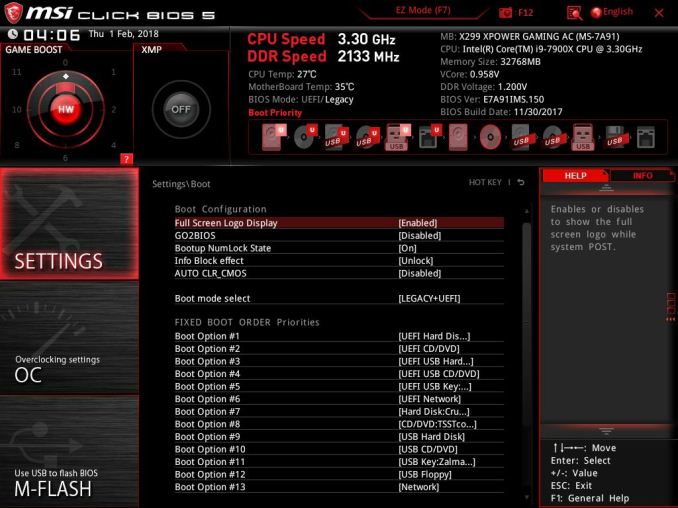



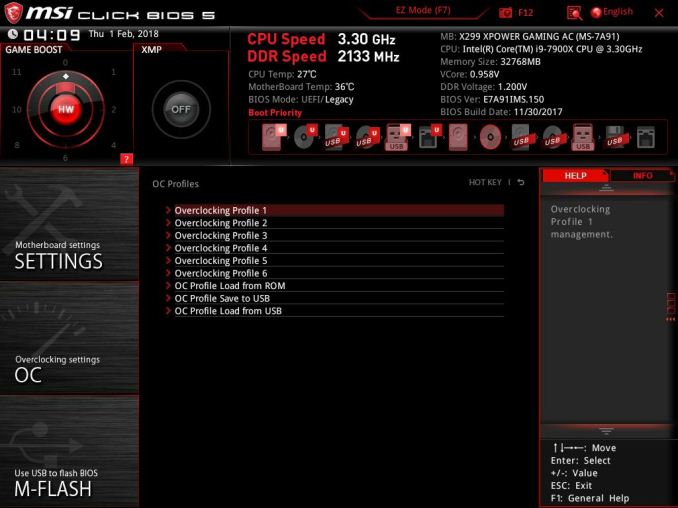
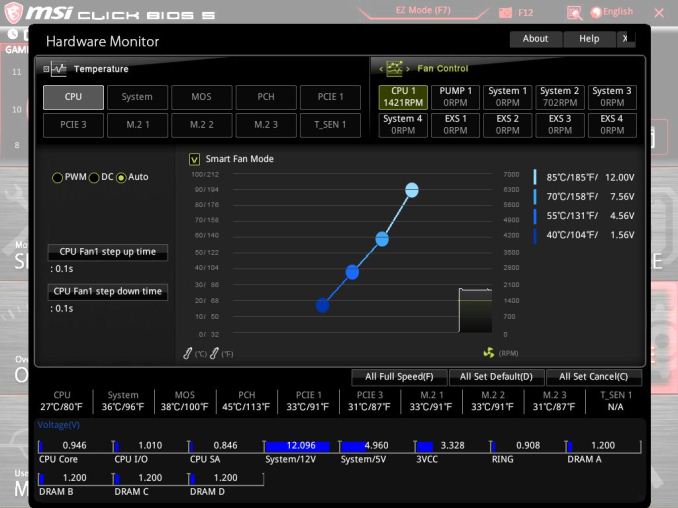







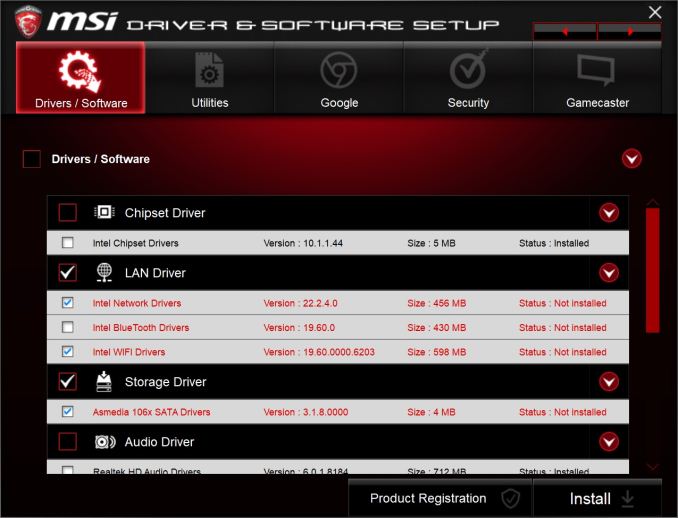

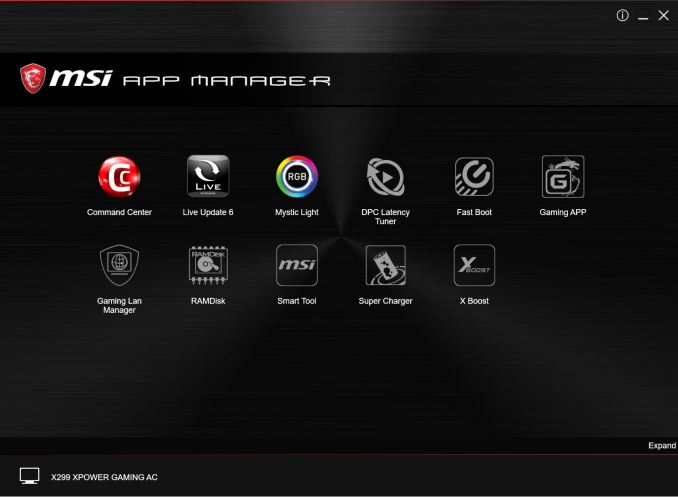



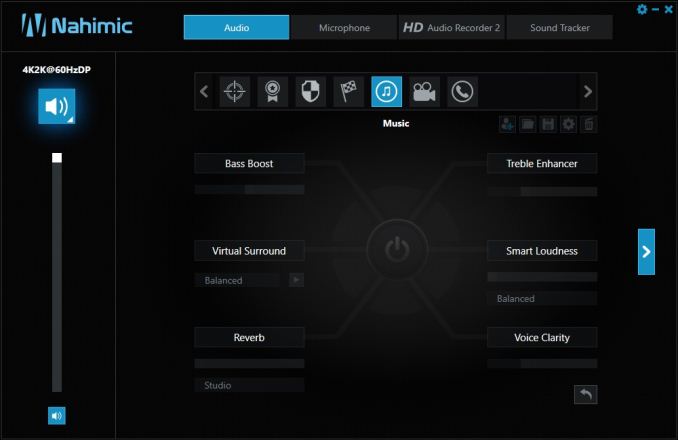














17 Comments
View All Comments
BPB - Wednesday, May 9, 2018 - link
Sigh, I guess I can always dream about owning such an expensive board. But I can't imagine anybody who is budget conscious or not rich buying one. I wonder how MSI and the others sell enough boards like this to justify making them.Achaios - Wednesday, May 9, 2018 - link
Unfortunately, the era of me dreaming of motherboards and CPU's passed long ago with no signs of returning. Nowadays, the only thing I usually dream of is East Asian fleshpots and lots and lots of ambitious girls in, out, on top and below. Do I miss the time my only interest in the world was my Pentium 4, my NVIDIA GO GPU with 128 megs of RAM and World of Warcraft? Sometimes yes but not really.WinterCharm - Wednesday, May 9, 2018 - link
Hands down the funniest comment I’ve read on here in a long time :)Ket_MANIAC - Wednesday, May 9, 2018 - link
And another great X299 review. Expecting at least a dozen more such reviews and expecting no review for any AM4 boards or X470 boards at all because who buys cheap stuff. Come on guys, is it really that hard? People already blame you guys to being Intel shills and all and reviews such as these only add fuel to their talk. Not that the review is bad but what reason could you have for this megaload of X299 reviews?rsandru - Wednesday, May 9, 2018 - link
Agreed, X299 is going to be replaced soon anyway so even for potential Intel HEDT buyers all those motherboards are most likely non starters... And this one still sports the tiny VRM heat sink that was repeatedly pointed out as being insufficient.To round this perfectly marketed product there’s the ‘gaming’ in the name, as if anyone whose main interest is playing games would pick an X299 platform over a Z370.
Peter2k - Wednesday, May 9, 2018 - link
You'd be surprised how many gamers where absolutely convinced they need quad channel and a bazillion pcie-x lanes for that sweet sweet quad GPU setup they gonna have one day so that they don't throttle when using many M2 SSD'sMarketing must be doing a great job these days
Surprisingly it's the sort of same amount of gamers that don't know that quad GPU setups are dead
Quad channel doesn't do anything for gaming (or most use cases anyway)
Ehh
As long as there are LED's on it
Ket_MANIAC - Thursday, May 10, 2018 - link
What I am baffled about is the lack of AM4 motherboard reviews from AnandTech. They are one of the few publications out here who do motherboard reviews right and just 6 reviews in over a year, out of which 3 are boards that no body ever buys when talking about AM4. Yes, they have covered a lot of Ryzen stuff lately. And motherboard reviews are generally not as important as CPU. But if that's the case, how do you justify "16" X299 reviews? And no X399? I might be coming of as an AMD fanboy, so hold your horses. I am an AMD fan. Not a fanboy. It doesn't take an Einstein to know which among the X299 and AM4 is more important and which among the X299 and X399 is more successful.DanNeely - Thursday, May 10, 2018 - link
Mobo Reviewer A is doing all of the x299 boards in a single giant batch.Mobo Reviewer B is doing all of the AM4 boards in a single giant batch.
The selection of boards they get to review come down to what manufactures send as press samples. There're enough of those to keep all the reviewers busy full time so Anandtech rarely if ever buys retail boards to review.
There currently isn't an active Mobo Reviewer C, so any x399 samples that've been sent in are waiting until A or B clears his current backlog; or one of the other contributors clears out the backlog of what they're currently working on and can step in on mobos again. (eg E. Fylladitakis did a batch of mobos last summer between his keyboard and PSU reviews.)
Ket_MANIAC - Thursday, May 10, 2018 - link
Quite alright but doesn't 16 X299 reviews seem to you as pointless? I don't know if you are representing Anandtech but if you are, don't you think more AM4 stuff would bring more readership to your website? You guys have the power to choose which boards you review among the ones that manufacturers send you and I don't think it is possible that Asus has never sent the Crosshair VI Hero or the VII Hero to you(from the CPU review, I see they had), ASRock never sent the X370 Taichi to you. Wouldn't reviewing these boards make more sense right now considering the 2000 series just launched?PeachNCream - Wednesday, May 9, 2018 - link
It's another X299 MSI motherboard review, because we really need to hear more about MSI products since there are no other vendors out there that produce computer parts.