Mid-Range Buyer's Guide, September 2005
by Jarred Walton on September 19, 2005 12:05 AM EST- Posted in
- Guides
Office CPU and Motherboard Recommendations
For the non-gaming configurations (which we're loosely terming "office" here), our motherboard and processor picks are very different. While dual core at present does little to nothing for gaming other than to increase costs (or allow you to run applications in the background while gaming), the same is not true of non-gaming applications. Many professional business applications are already optimized to support SMP (Symmetric Multi-Processing - in other words, multiple CPU cores) configurations. Video encoding, image editing, 3D rendering, and software development can all take advantage of the second CPU core. At the same time, even the cheapest of modern graphics cards is more than sufficient for most non-gaming work. There's a reason why Intel currently has more installed graphics chips than anyone else: for business use, integrated graphics are perfectly adequate. Multitasking will also benefit from the addition of a second CPU core, so burning a DVD while surfing the web, running your virus scanner, etc. shound't be a problem.
Here, Intel has the clear advantage, simply in terms of pricing. While the Intel Pentium D chips are not as fast as the AMD X2 chips, we're less concerned with maximum performance than we are with having a second core. DVD burning and web browsing aren't going to max out even a single CPU core, but the context switching that the CPU has to do in order to run both tasks at the same time can have an impact (especially under Windows XP). If you're running two CPU intensive tasks, of course, dual cores will be tremendously helpful. We've labeled this setup as "Office", but it is also useful for non-business tasks, with DVD playback/ripping/encoding, PVR duties, and even moderate gaming topping the list. In short, they're good systems for homes as well as businesses.
AMD Office Motherboard: EPoX EP-9NPA+Ultra
Price: $98 shipped
AMD Office CPU: Athlon 64 X2 3800+ 2x512K 2.0GHz
Price: $361 shipped (Retail)
Total: $459
If gaming isn't a primary concern, the use case for SLI is greatly diminished. Sure, you can use the second slot for a non-graphic device, but most of those will be fine in an X1 or X2 slot instead. Given the current price premium for SLI boards - especially the higher-quality boards - we're going to skip that for our business configuration. The EPoX EP-9NPA+Ultra received top marks in our nForce4 Ultra Roundup, and at under $100, it's a great bargain. Paired with the lowest priced Athlon X2 part, the 3800+, we still end up spending around $150 more for the motherboard and CPU relative to our Gaming configuration, but we'll save that money elsewhere. This is a potent combination and should meet just about any business/home needs for several years. About the only additions that might be required in the next year or two are a new graphics card, more data storage, and/or more RAM. (You'll probably be upgrading the OS at some point as well.)
While we've said that Intel has the pricing advantage, we really need to qualify that statement. Yes, the X3800+ is substantially more expensive than the Pentium D 820 (and even the 830 is cheaper). The quality Intel motherboards do cost a bit more, however, making the Pentium D 830 a roughly equal price. If you look at the single core foundation of the parts rather than the model number, though, you get some interesting details. A single 2.0GHz 512K AMD core is called the 3200+, making it roughly the equal of the Pentium 4 540 3.2GHz. Two of these cores comprise the X2 3800+, while two 3.2GHz Prescott cores make the Pentium D 840. The 840 actually retails for substantially more than the X2 3800+, so comparing the 3800+ and the 820 is hardly fair. While there are a few applications where the Pentium D wins out in raw performance, the X2 3800+ is definitely the faster chip overall, and it runs cooler as well.
Raw performance isn't really that important for most home users, though. If you'll pardon my anecdote for a minute, I frequently use a Pentium III 1.13GHz with 512MB of RAM, and Word and Excel have no trouble keeping up with my typing speed. Web page rendering on such an old system can be quite a bit slower, but the point is that the majority of what an office computer will do is to sit around waiting for user input. We're not going to list alternatives here, as we really don't feel that anything more expensive is worth considering. You could probably stick with the 3000+ chip and be fine, but the second core is nice to have if/when you need it. You can also overclock the 3800+ quite a bit, with 2.4GHz being a relatively easy mark. That would give you a 4600+ equivalent, and very few home systems can come anywhere near that level of performance, dual core or otherwise.
Intel Office Motherboard: ASUS 945P P5LD2
Price: $132 shipped
Intel Office CPU: Pentium D 820 2x1MB 2.8GHz
Price: $248 shipped (Retail)
Total: $380
Our Intel office choices are similar in some ways to the gaming choices. We once again selected an ASUS motherboard, this time using the 945P chipset. You could get any of the Intel 945P or Intel 945G based motherboards and be reasonably safe in terms of stability, but we do like the added features that ASUS provides, and a quality motherboard is arguably the most important component when it comes to system reliability.
For the processor, we went with the cheapest Intel dual core part. As we mentioned above, this is not at all a fair match in terms of performance, as the AMD chip will easily beat the 820 in pretty much every benchmark. However, given the choice between the Pentium 650 and the 820 for office work, we'd take the 820. If you're looking at the $380 price of this configuration and comparing it with the $459 of the X2 setup, that's a decent savings. We won't actually "save" that money, however, but instead we'll use it to upgrade other aspects of the system.
Alternatives are plentiful for the motherboard. If you just want stock performance, the ECS 945P 945P-A and Biostar I945P-A7 come in at under $100. (We'd guess that ECS actually makes the board for Biostar, although we could be wrong.) Both of those have a second physical X16 slot, but it's only an X1 or perhaps X2 data connection. It can't be used for SLI or for Crossfire at present, but driver updates in the future could very well change that. On the processor side, you could upgrade to the 830 for another $65, coming close to the same cost as the X2 configuration. The extra 200MHz really isn't worth the cost in our opinion, and as we said, we have other plans for the money....
For the non-gaming configurations (which we're loosely terming "office" here), our motherboard and processor picks are very different. While dual core at present does little to nothing for gaming other than to increase costs (or allow you to run applications in the background while gaming), the same is not true of non-gaming applications. Many professional business applications are already optimized to support SMP (Symmetric Multi-Processing - in other words, multiple CPU cores) configurations. Video encoding, image editing, 3D rendering, and software development can all take advantage of the second CPU core. At the same time, even the cheapest of modern graphics cards is more than sufficient for most non-gaming work. There's a reason why Intel currently has more installed graphics chips than anyone else: for business use, integrated graphics are perfectly adequate. Multitasking will also benefit from the addition of a second CPU core, so burning a DVD while surfing the web, running your virus scanner, etc. shound't be a problem.
Here, Intel has the clear advantage, simply in terms of pricing. While the Intel Pentium D chips are not as fast as the AMD X2 chips, we're less concerned with maximum performance than we are with having a second core. DVD burning and web browsing aren't going to max out even a single CPU core, but the context switching that the CPU has to do in order to run both tasks at the same time can have an impact (especially under Windows XP). If you're running two CPU intensive tasks, of course, dual cores will be tremendously helpful. We've labeled this setup as "Office", but it is also useful for non-business tasks, with DVD playback/ripping/encoding, PVR duties, and even moderate gaming topping the list. In short, they're good systems for homes as well as businesses.
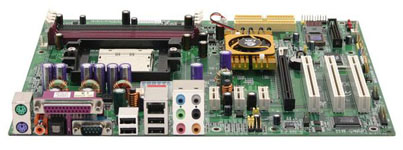 |
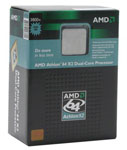 |
| Click to enlarge. | |
AMD Office Motherboard: EPoX EP-9NPA+Ultra
Price: $98 shipped
AMD Office CPU: Athlon 64 X2 3800+ 2x512K 2.0GHz
Price: $361 shipped (Retail)
Total: $459
If gaming isn't a primary concern, the use case for SLI is greatly diminished. Sure, you can use the second slot for a non-graphic device, but most of those will be fine in an X1 or X2 slot instead. Given the current price premium for SLI boards - especially the higher-quality boards - we're going to skip that for our business configuration. The EPoX EP-9NPA+Ultra received top marks in our nForce4 Ultra Roundup, and at under $100, it's a great bargain. Paired with the lowest priced Athlon X2 part, the 3800+, we still end up spending around $150 more for the motherboard and CPU relative to our Gaming configuration, but we'll save that money elsewhere. This is a potent combination and should meet just about any business/home needs for several years. About the only additions that might be required in the next year or two are a new graphics card, more data storage, and/or more RAM. (You'll probably be upgrading the OS at some point as well.)
While we've said that Intel has the pricing advantage, we really need to qualify that statement. Yes, the X3800+ is substantially more expensive than the Pentium D 820 (and even the 830 is cheaper). The quality Intel motherboards do cost a bit more, however, making the Pentium D 830 a roughly equal price. If you look at the single core foundation of the parts rather than the model number, though, you get some interesting details. A single 2.0GHz 512K AMD core is called the 3200+, making it roughly the equal of the Pentium 4 540 3.2GHz. Two of these cores comprise the X2 3800+, while two 3.2GHz Prescott cores make the Pentium D 840. The 840 actually retails for substantially more than the X2 3800+, so comparing the 3800+ and the 820 is hardly fair. While there are a few applications where the Pentium D wins out in raw performance, the X2 3800+ is definitely the faster chip overall, and it runs cooler as well.
Raw performance isn't really that important for most home users, though. If you'll pardon my anecdote for a minute, I frequently use a Pentium III 1.13GHz with 512MB of RAM, and Word and Excel have no trouble keeping up with my typing speed. Web page rendering on such an old system can be quite a bit slower, but the point is that the majority of what an office computer will do is to sit around waiting for user input. We're not going to list alternatives here, as we really don't feel that anything more expensive is worth considering. You could probably stick with the 3000+ chip and be fine, but the second core is nice to have if/when you need it. You can also overclock the 3800+ quite a bit, with 2.4GHz being a relatively easy mark. That would give you a 4600+ equivalent, and very few home systems can come anywhere near that level of performance, dual core or otherwise.
 |
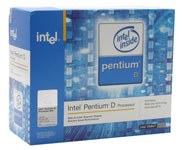 |
| Click to enlarge. | |
Intel Office Motherboard: ASUS 945P P5LD2
Price: $132 shipped
Intel Office CPU: Pentium D 820 2x1MB 2.8GHz
Price: $248 shipped (Retail)
Total: $380
Our Intel office choices are similar in some ways to the gaming choices. We once again selected an ASUS motherboard, this time using the 945P chipset. You could get any of the Intel 945P or Intel 945G based motherboards and be reasonably safe in terms of stability, but we do like the added features that ASUS provides, and a quality motherboard is arguably the most important component when it comes to system reliability.
For the processor, we went with the cheapest Intel dual core part. As we mentioned above, this is not at all a fair match in terms of performance, as the AMD chip will easily beat the 820 in pretty much every benchmark. However, given the choice between the Pentium 650 and the 820 for office work, we'd take the 820. If you're looking at the $380 price of this configuration and comparing it with the $459 of the X2 setup, that's a decent savings. We won't actually "save" that money, however, but instead we'll use it to upgrade other aspects of the system.
Alternatives are plentiful for the motherboard. If you just want stock performance, the ECS 945P 945P-A and Biostar I945P-A7 come in at under $100. (We'd guess that ECS actually makes the board for Biostar, although we could be wrong.) Both of those have a second physical X16 slot, but it's only an X1 or perhaps X2 data connection. It can't be used for SLI or for Crossfire at present, but driver updates in the future could very well change that. On the processor side, you could upgrade to the 830 for another $65, coming close to the same cost as the X2 configuration. The extra 200MHz really isn't worth the cost in our opinion, and as we said, we have other plans for the money....










56 Comments
View All Comments
plinden - Monday, September 19, 2005 - link
Point to a console game that can compete with Civilization III. (Imagine trying to control such a game without a mouse....)Civ III plays nicely on my three yr old 1.8GHz, as does Age of Empires and Sim City IV. You don't need a $1500 gaming PC with a $380 GPU to play Civ III or any other strategy/sim game (ok, that's currently - but I doubt even Civ IV will be that resource hungry)
(You can tell from the games in my collection when I was last able to spend any time playing games)
bob661 - Monday, September 19, 2005 - link
I don't think he was refering to the hardware. Rather, the existence of a similiar game for the console.Pete84 - Monday, September 19, 2005 - link
You need friends to play games with on the sofa, otherwise a PC is much better. I live in the sticks so the multiplayer capabilities of consoles doesn't do much, my hasn't figured out a gamepad yet :pPythias - Monday, September 19, 2005 - link
Good job, although it seems to me that you seem almost apologetic about some of your choices. Dont be. If folks want to complain about your choices, let them write their own damned guide. :)Methusela - Monday, September 19, 2005 - link
I'm pretty impressed, overall, by the guide. I read through the whole thing and can't really find more than minor faults with any part of it. Those don't even really beg mentioning except for not including the price of an OS with it. You're not going to do much gaming without Winblows, I'm sad to report. Even office applications and accounting packages rarely come compatible with *nix unless they're enterprise-class.It's an interesting comparison given that I've purchased some reasonably mid-range PCs for my office from a local white box shop. The prices (and componentry) here compare favorably to what they were charging, except that you don't get any overall system warranties with the DIY systems listed here. Overall, though, I'd probably prefer to build my own at work if my boss would allow. Building affords you many extra benefits and prevents any corner-cutting that you don't decide upon directly.
Thanks, Jarred!
JarredWalton - Monday, September 19, 2005 - link
Yeah, I cheat on the non-inclusion of the OS. Personally, I'd grab XP Pro, so add about $135 to each system - unless you have a copy of XP Pro that you want to remove from another PC, I suppose.