VIA KT333 Motherboard Roundup - June 2002
by Anand Lal Shimpi on June 13, 2002 5:41 AM EST- Posted in
- Motherboards
MSI KT3 Ultra
|
Motherboard Specifications |
|
|
CPU
Interface
|
Socket-462
|
|
Chipset
|
VIA
KT333 North Bridge
VIA VT8233A South Bridge |
|
Bus
Speeds
|
100
- 220MHz (in 1MHz increments)
|
|
Core
Voltages Supported
|
1.725V
- 1.850V (in 0.025V increments)
1.475V - 1.65V (in 0.025V increments for Thoroughbred) |
|
AGP
Voltages Supported
|
1.6V/1.7V/1.8V
|
|
DRAM
Voltages Supported
|
2.6V/2.7V/2.8V
|
|
Memory
Slots
|
3
184-pin DDR DIMM Slots
|
|
Expansion
Slots
|
1
AGP Slot
5 PCI Slots 1 CNR Slot |
|
Onboard
RAID
|
Promise
PDC20276
|
|
Onboard
USB 2.0/IEEE-1394
|
NEC
D720100AS1 (4 USB 2.0 ports)
|
|
Onboard
LAN
|
N/A
|
|
Onboard
Audio
|
Avance
Logic ALC650 - 6 Channel
|
MSI's entry in this roundup comes in the form of the KT3 Ultra; sporting MSI's signature fire-red PCB, the KT3 Ultra is a very eye catching design but as you have come to expect from us, looks are of our least concern.
The board follows a fairly basic expansion slot configuration with 5 PCI, 1 CNR and 1 AGP 4X slot. There are three DIMM slots on the motherboard and the KT3 Ultra proved to be stable in our tests even with all three populated with DDR333 modules. We were also pleased that the KT3 Ultra was one of only two motherboards in this roundup that properly supported reading temperatures off of the Athlon XP's thermal diode.
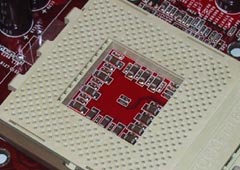
Although MSI didn't outfit the KT3 Ultra with on-board Ethernet, they did make it compliant with their Bluetooth kit. The kit is sold separately and works by plugging one end into the KT3 Ultra motherboard, and a USB dongle can do into any other PC (it does not have to be MSI based) to form a small Bluetooth network. The inclusion of Bluetooth functionality is definitely a neat feature, but Bluetooth was never intended to be a PC networking standard and on-board Ethernet would have been much more useful. Remember that Bluetooth offers very little bandwidth (1Mbps), which isn't sufficient for any type of PC network. It's a nice feature to have, but it's more of a novelty item in this case; we'd trade it for on-board Ethernet any day.
The KT3 Ultra uses the same Avance Logic ALC650 AC'97 codec for its audio that most other manufacturers seem to be using. It's interesting to note that the codec on MSI's board actually has Realtek's logo on the chip (Realtek owns Avance Logic) while all of the other chips are clearly labeled as Avance Logic. That doesn't change anything but we just found it interesting.
MSI has a very elegant implementation of the ALC650 with an external bracket providing center/LFE and rear 1/8" outputs. You'll also find two SPDIF outputs on the bracket in the form of a 1/8" jack and an optical connector.

Departing from the norm, MSI used a smaller NEC USB 2.0 controller instead of the VIA controller that most other motherboard manufacturers implemented. USB ports are plenty on the KT3 Ultra since MSI takes advantage of the external NEC controller and the USB 1.1 controller integrated into the South Bridge. The integrated USB 1.1 controller drives the two USB 1.1 ports on the motherboard and two more 1.1 ports provided on an external bracket. Another bracket offers up to 4 USB 2.0 ports that are driven by the on-board NEC controller; in the event that you're using MSI's Bluetooth kit, you lose the functionality of one of those ports on the bracket as the Bluetooth bracket eats up one of your USB 2.0 root ports. This doesn't make much sense to us either as using a USB 2 port for a Bluetooth connection is a waste of bandwidth; it would make much more sense for MSI to use a USB 1.1 port, which offers more than enough bandwidth for Bluetooth.
On-board RAID is driven by the Promise PDC20276 controller, we've already complained enough about this controller on the previous pages; it drives the two IDE channels mounted near the last PCI slot on the motherboard.
Our only real complaint about the KT3 Ultra (other than the lack of any on-board Ethernet) stems from its AMI BIOS. Adjusting FSB frequencies is a pain as there is no input field for you to key in your desired FSB frequency as is the case with most AWARD BIOS setups. Instead you have to use the plus and minus keys to scroll through a list of FSB settings from 133 - 220MHz, which is a tad irritating.
The current BIOS for the board supports the new Thoroughbred core and all voltage adjustments are supported in the setup.
We ran into no stability issues while testing the KT3 Ultra.











0 Comments
View All Comments